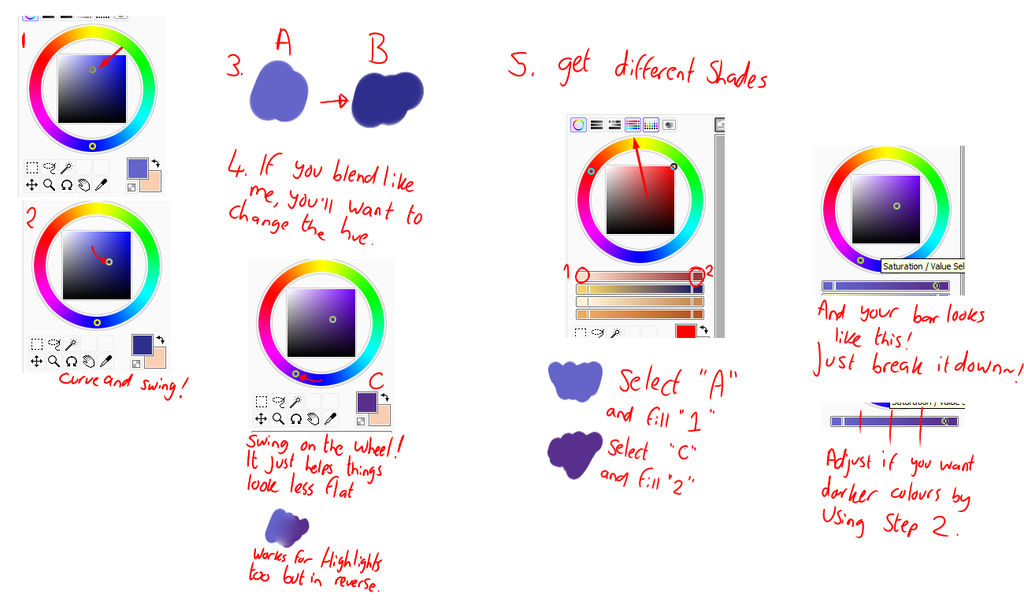ShopDreamUp AI ArtDreamUp
Deviation Actions
Description
My other tutorial: How to: Head/Face guideline bases for beginners.
 Note: I am not a professional artist and I do not claim to know better.
Note: I am not a professional artist and I do not claim to know better.
So Pixie mentioned her colouring doesn't look 'right' and instead of disagreeing with her or something, I decided to share what I know and see if it helped her to feel more confident should she try it.
This technique works with gradient, in fact you can easily make gradients using it but I used it to pick shades and colours for when I come to start shading my art work. You should remember if the tone or hue doesn't look right, you can adjust the shading by blobbing a bit of the color onto your canvas and adjusting it by using the filter settings. This technique is what I used to color hair and skin, in fact it's very recommended for skin! :3
Any way, a bit of an explanation, I should mention step 1 is your base color |D
Step two: Take your base color on your color picker and drag it around and down (Should be like a curving motion), the further you bring it down, the dark your shade should be.
Step 3: that should be part of step 2 OTL how to make a tutorial. But by doing that you can see the difference in color and how it has worked.
Step 4: Change in color! I rather like shading with a different shade and in gradient you can make it look more natural and it does look less flat in my opinion. All you have to do is move your color on the colour wheel slightly, doesn't have to be much, I actually recommend just a slight budge. If you blur color C with Colour A, you can already see some sort of gradient happening :3
Step 5: Making a gradient out of your colours! Look at the button I've selected on step 5, it brings up mixers ~ First you need to select your color THEN click on the boxes. Put one at each side and watch as it creates a gradient ~ From the I simple picture it cut up into sections and suddenly I have a base colour and three shades that'll blend with each other!
This is the very basics and I'm sorry that it can't be more fancy but this is how I do things ;v; I used it a lot in hair and I find it to be very useful when doing skin. Skin, I pick the base color (Which tends to but a orange-ish shade) and bring it around to red, deep red works well when shading shadows on skin etc.
uh, I wonder if this was helpful to any one... |D
So Pixie mentioned her colouring doesn't look 'right' and instead of disagreeing with her or something, I decided to share what I know and see if it helped her to feel more confident should she try it.
This technique works with gradient, in fact you can easily make gradients using it but I used it to pick shades and colours for when I come to start shading my art work. You should remember if the tone or hue doesn't look right, you can adjust the shading by blobbing a bit of the color onto your canvas and adjusting it by using the filter settings. This technique is what I used to color hair and skin, in fact it's very recommended for skin! :3
Any way, a bit of an explanation, I should mention step 1 is your base color |D
Step two: Take your base color on your color picker and drag it around and down (Should be like a curving motion), the further you bring it down, the dark your shade should be.
Step 3: that should be part of step 2 OTL how to make a tutorial. But by doing that you can see the difference in color and how it has worked.
Step 4: Change in color! I rather like shading with a different shade and in gradient you can make it look more natural and it does look less flat in my opinion. All you have to do is move your color on the colour wheel slightly, doesn't have to be much, I actually recommend just a slight budge. If you blur color C with Colour A, you can already see some sort of gradient happening :3
Step 5: Making a gradient out of your colours! Look at the button I've selected on step 5, it brings up mixers ~ First you need to select your color THEN click on the boxes. Put one at each side and watch as it creates a gradient ~ From the I simple picture it cut up into sections and suddenly I have a base colour and three shades that'll blend with each other!
This is the very basics and I'm sorry that it can't be more fancy but this is how I do things ;v; I used it a lot in hair and I find it to be very useful when doing skin. Skin, I pick the base color (Which tends to but a orange-ish shade) and bring it around to red, deep red works well when shading shadows on skin etc.
uh, I wonder if this was helpful to any one... |D
Image size
1300x768px 208.78 KB
© 2014 - 2024 ZAFTs-Prince
Comments5
Join the community to add your comment. Already a deviant? Log In
That's super informative! Thank you